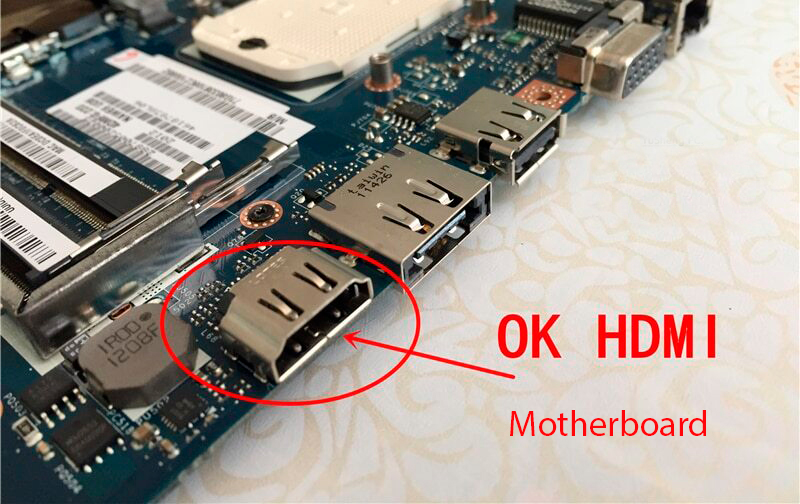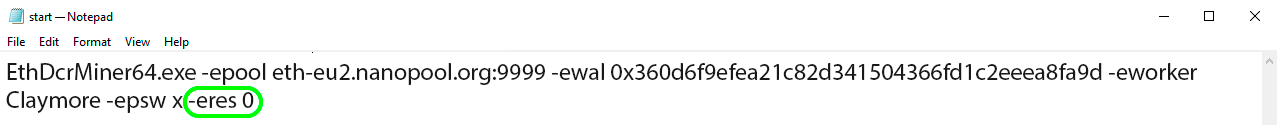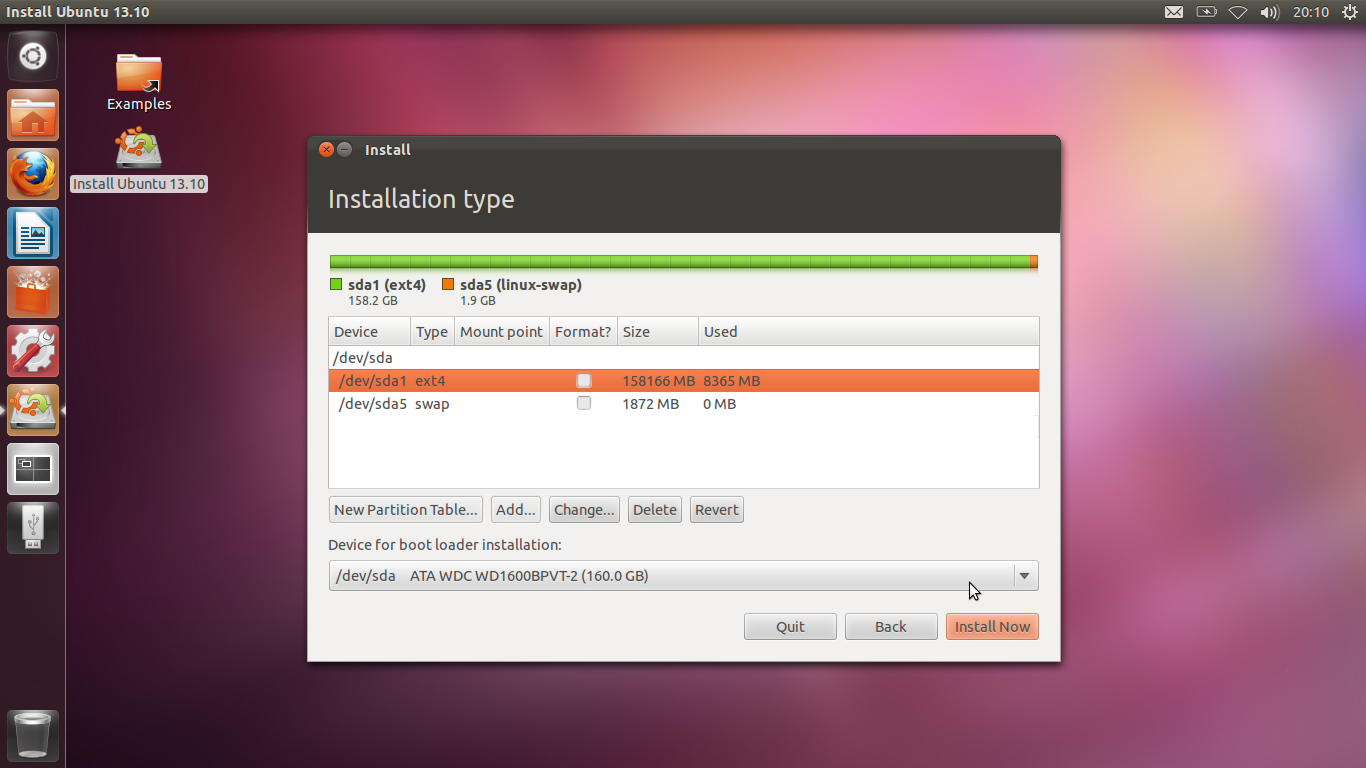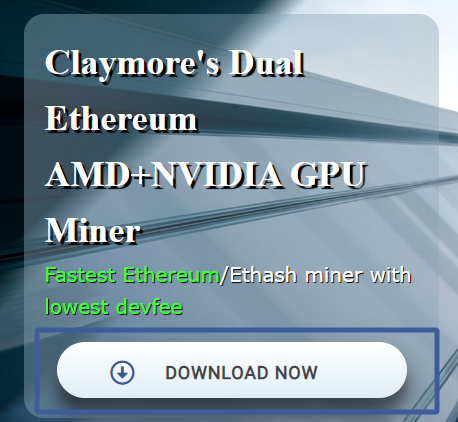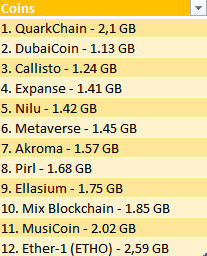Claymore's Dual Ethereum AMD+NVIDIA GPU Miner
Fastest Ethereum/Ethash miner with lowest devfee
Not enough GPU memory to place DAG, you cannot mine this coin with this GPU
For video cards with 4 GB of video memory, the problem is that the size of the DAG file is already getting too large.
The Windows 10 operating system takes up about 0.5 GB of video memory, and the DAG file is already too large, and programs start taking memory from the system memory, so the speed slows down from 27-28 to 19-20 Mh/s. Or you see an error: “not enough GPU memory to place DAG, you cannot mine this coin with this GPU”.
In theory, cards with 4 GB should stop mining (eth) on December 10, 2021, but in practice this will happen much earlier.
How to fix DAG size problem?
Step 1 - Reduce the reserved amount of VRAM using the integrated graphics, either with a dummy card.
Example:
Step 2 - add command -eres 0 in start.bat
Example:
Step 3 - You can use a 8GB gpu along with your 4GB gpus. Basically put it in the PCIe 0 slot which is the main x16 PCIe 3.0 slot (usually the highest x16 slot in the motherboard except for x1/x4 slots) and you can put the rest of your 4GB gpus in the other slots.
Example:
Step 4 - One solution is to install older versions of the driver that allocate less vRAM as commented version 375.57. Or use linux that doesn't allocate as much memory and there will still be some time left for your 4GB card by mining ethereum. On Linux 4GB cards will work longer until reaching the DAG limitation. How to Download & Install Linux (Ubuntu)
Example:
Step 5 - Update the software (Claymore Dual Miner). On Claymore bundle of 1 8Gb + the remaining 4 GB will work up to 377 epoch.
Example:
Step 6 - Mine other coins - after a 4 GB dump, one of the Ethash coins will take the place of ETH and ETC. The main coin for Ethash, of course, is Ethereum. However, there are many others: QuarkChain, Metaverse, Callisto, Expanse, Dubaicoin, Soil, etc. Ethash coins
Example:
Developer Resources
- What is Ether? Read our FAQ
- Browse our source code on GitHub
- Read the documentation or wiki
- Learn Solidity
- See the latest data and network stats
- Download our logo assets
- Want to write about Ethereum? Press inquiries
- Russian version Switch Language